Smart Billing
Overview
Create biller rules for your hosted payment page.
Automate biller rules for the securely hosted payment page by uploading a Customer Reference Number (CRN) file.
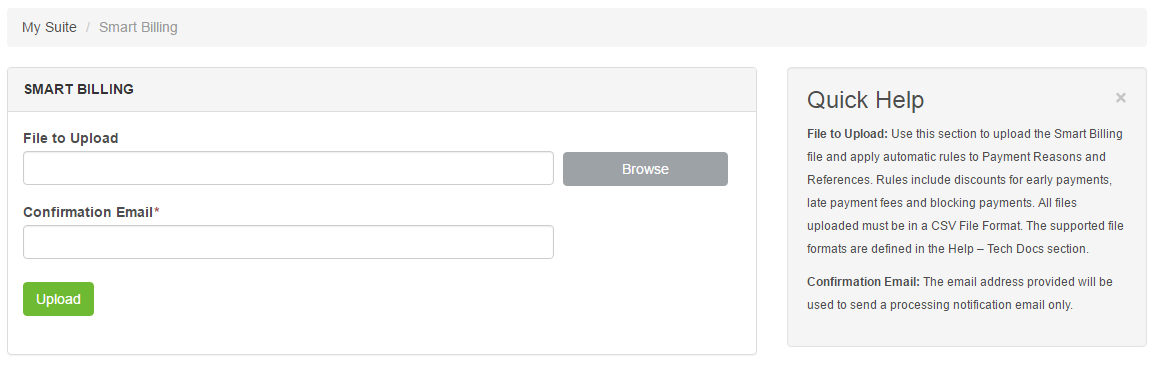
Features
- Discount early payments
- Apply late payment fees
- Block payments
- Easy to use
- Simple file upload
- Intelligent validations
- Secure - PCI DSS Level 1 Compliant
- Easy reconciliation
How Do I Get Started
1.
Click on the Start Free Trial or Register Now button to start the process.2.
Log into the MySuite Portal3.
Start transacting and receiving payments
Technical Requirements
Upload Data Format: CSV File Format including range of accepted Customer Reference Numbers.
Your Business Needs: Any internet enabled device that support secure browsing. Visit the Help page to view the supported browsers.
FAQs
The Payment Card Industry Data Security Standards govern the credit card security standards for all entities that handle card data. The PCI Security Standards Council website contains more information. https://www.pcisecuritystandards.org/index.php
Yes, MerchantSuite is Level 1 PCI DSS compliant.
All previous CRN files are removed once a new CRN file is uploaded.
An email notification will be sent to the email address specified in the Confirmation Email address field. The email will provide status information on the biller rules applied through the file. The Confirmation Email will be pre-populated with the user email address and can be modified to an alternate email address.