Customers
Overview
Create and manage customers in one central secure location.
Customers allows you to create and manage your customers' details. View all invoices issued to the customer and their payments in this centralised location. The Invoices solution will automatically prefill your customer's details as stored in customers so you no longer need to type their address details with each invoice.
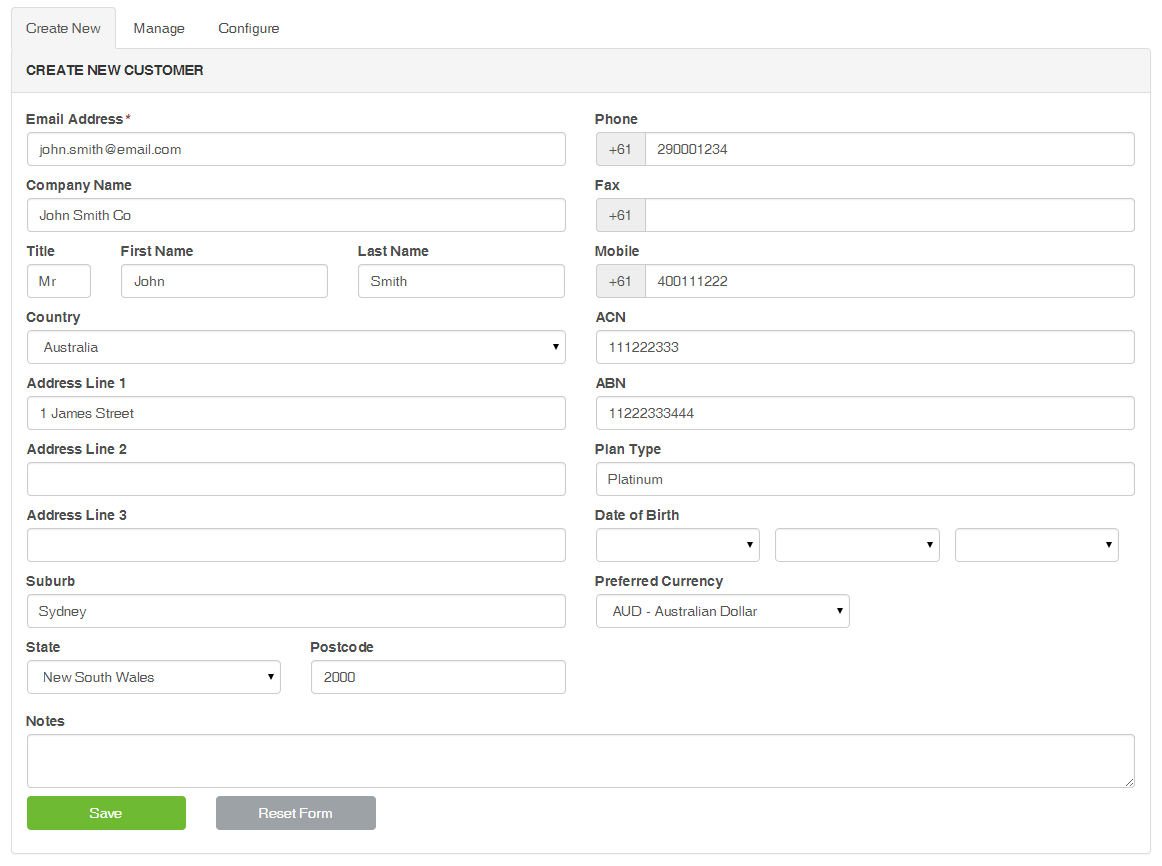
A customer's details, payments and interaction history can be managed using a single easy to use screen
Features
- Store business details including address, contact details and company identifiers
- Autocomplete search by email, name, company name or phone number
- View, print invoice payment receipts
- Resend, copy or view an invoice
- Search for customer invoices by invoice number, date range or filter
- Perform partial and full refunds for an invoice
How Do I Get Started
1.
Click on the Start Free Trial or Register Now button to start the process.2.
Log into the MySuite Portal3.
Add and manage customers
FAQs
Yes, simply navigate to My Suite > Customers > Manage, search for you customer and then update their details.
Yes, you can see all invoices that you have sent using the Invoices solution to your customer.
Yes, there is a notes section where you can add notes about your customer.
Yes, you can see the payments that your customer has made for invoices that you have sent them through the Invoices solution.