Secure Card Drive
Overview
Securely create, store and process your batch files.
Secure Card Drive provides easy to use virtual spreadsheets to create, store and manage your batch files. Log in at any time to reprocess the batch files by clicking the Process button.
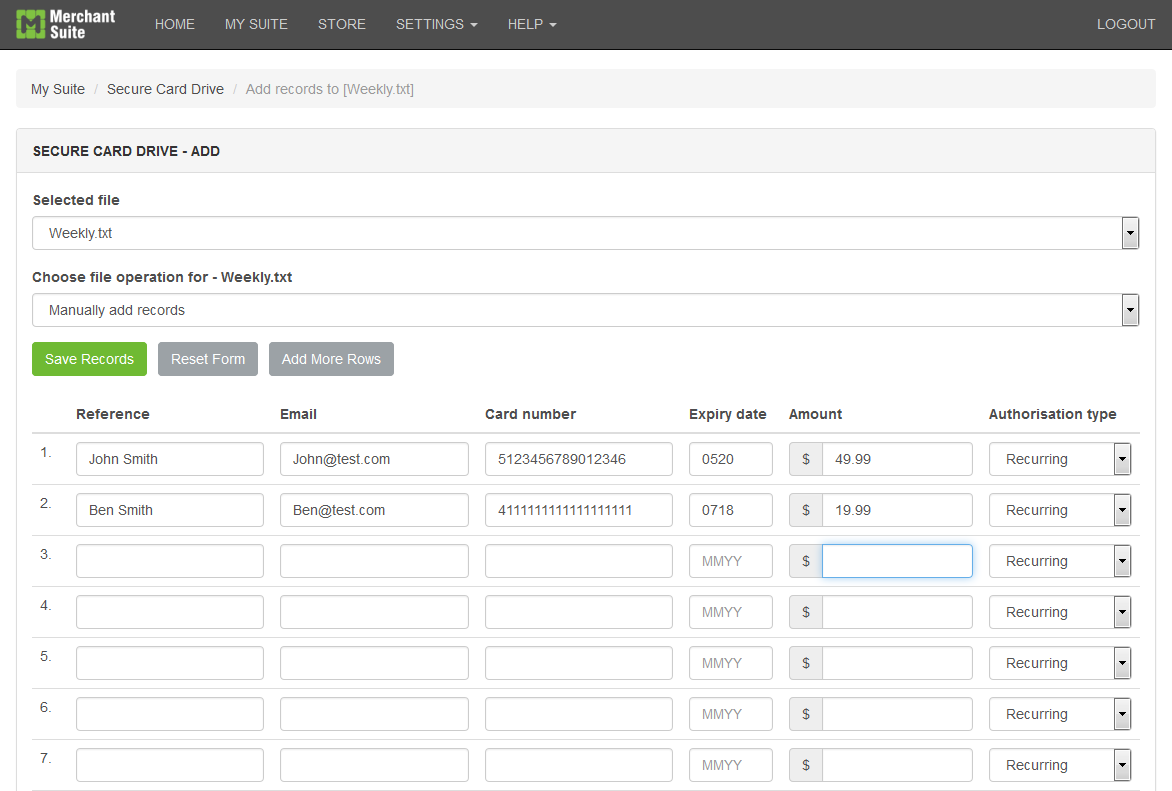
Create and store batches
Features
- Easy to use
- Returns smart decline actions so you know whether you should retry, contact your customer or contact the bank.
- Both a declined report and a full (approved and declined) report is available so that the report is purpose fit for your teams.
- Simple refund management
- Secure - PCI DSS Level 1 Compliant
- Supports multiple card schemes (MasterCard, Visa, American Express, Diners and JCB)
- Easy reconciliation
How Do I Get Started
1.
Click on the Start Free Trial or Register Now button to start the process.2.
Log into the MySuite Portal3.
Start transacting and receiving payments
Technical Requirements
Your Business Needs: Ability to create batch files in the MerchantSuite file format, and any internet enabled device that supports secure browsing. Visit the Help page to view the supported browsers.
Upload Data Format: Batch file
Download Data Format: Batch result file, Settlement file, Ad-hoc search export
FAQs
The Payment Card Industry Data Security Standards govern the credit card security standards for all entities that handle card data. The PCI Security Standards Council website contains more information. https://www.pcisecuritystandards.org/index.php
Yes, MerchantSuite is Level 1 PCI DSS compliant.
A settlement report is available from the MySuite Portal the next morning. The total amount reported is the amount that will be settled to your settlement account.
Settlement is performed by your bank and/or your Charge Card Company. MerchantSuite does not delay settlement.
The MySuite Portal provides the ability to search for the original payment and refund it. As the refund is matched to the original payment, you do not need the full card details to perform the refund.
Yes, partial refunds are supported.